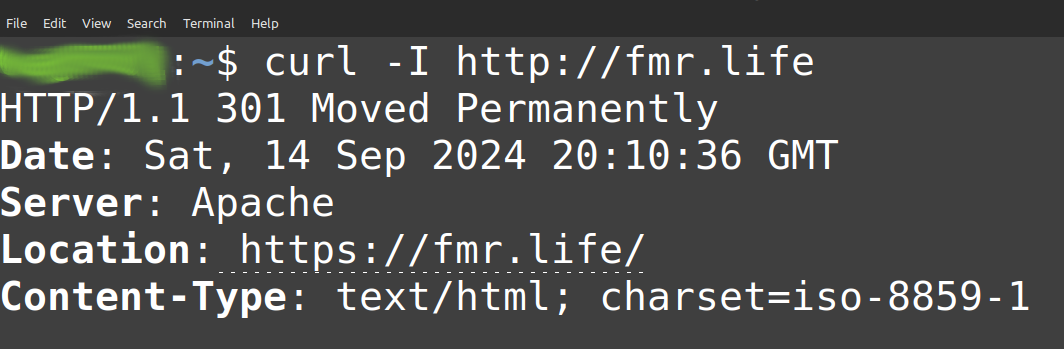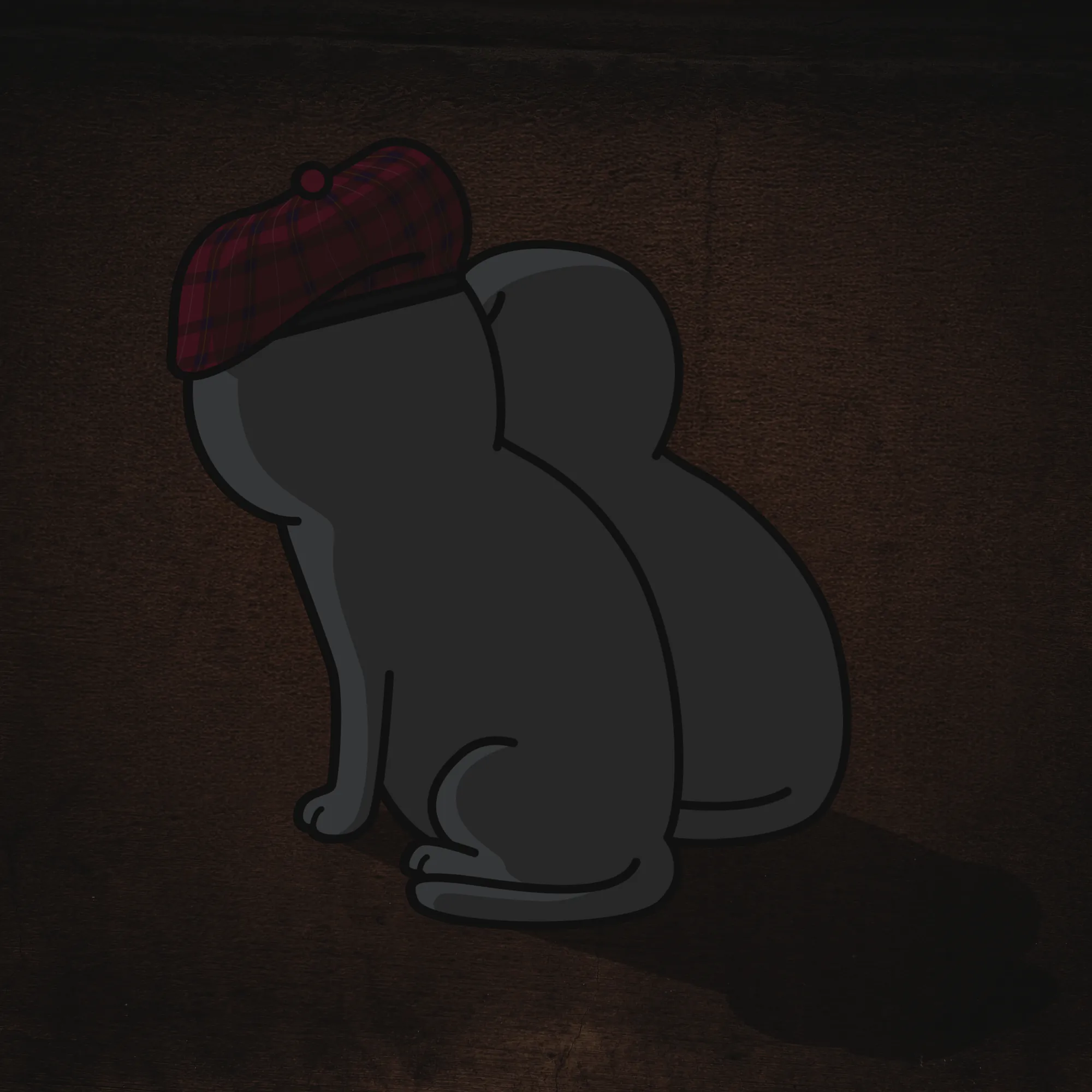14 Sep 2024 20:42
- # answers
- # apache
- # curl
- # linux
- # linuxmint
- # litespeed
- # nginx
- # questions
- # server
- # tech
- # webmaster
- # webmastertools
- # webserver
- # websitebuilding
Q: Is there a command on Linux Mint to find out which server software (Apache, Nginx, Litespeed, etc.) is running on my website?
A: To check the server header of a website, use the curl command. Open your terminal and type:
curl -I http://yourwebsite.com
Replace yourwebsite.com with your website's URL. You can use both http:// and https:// depending on whether your website uses HTTPS. For example:
curl -I http://fmr.life
In the response, look for the line starting with "Server:". This line will indicate which server software your website is running on.