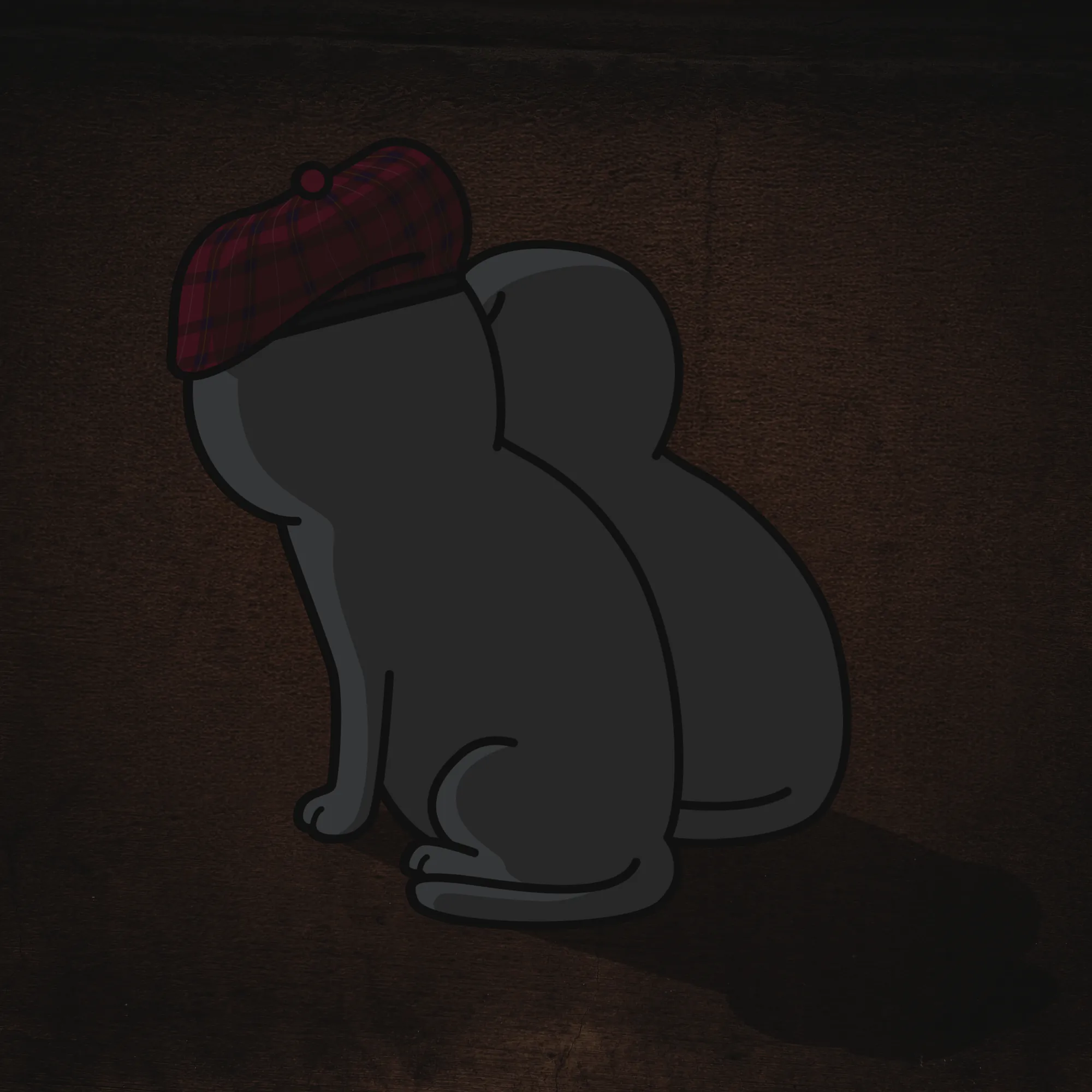27 Jul 2024 19:29
Q: I'm looking for a piece of software on Linux that can help me generate QR codes. Ideally, something that can be easily installed on Linux Mint.
A: You can try qrencode. It's a command-line tool that can be installed either from the Terminal using sudo apt-get install qrencode or from the Software Manager (just type 'qrencode' in the search bar). Once installed, it can be launched from the Terminal like this: qrencode -o 'YourOutputFileName.png' 'Your text or URL here'. For example, if I wanted a QR code for my https://fmr.life site, I'd type qrencode -o fmrlifeqr.png 'https://fmr.life'. The output file fmrlifeqr.png would be saved in the Home folder.