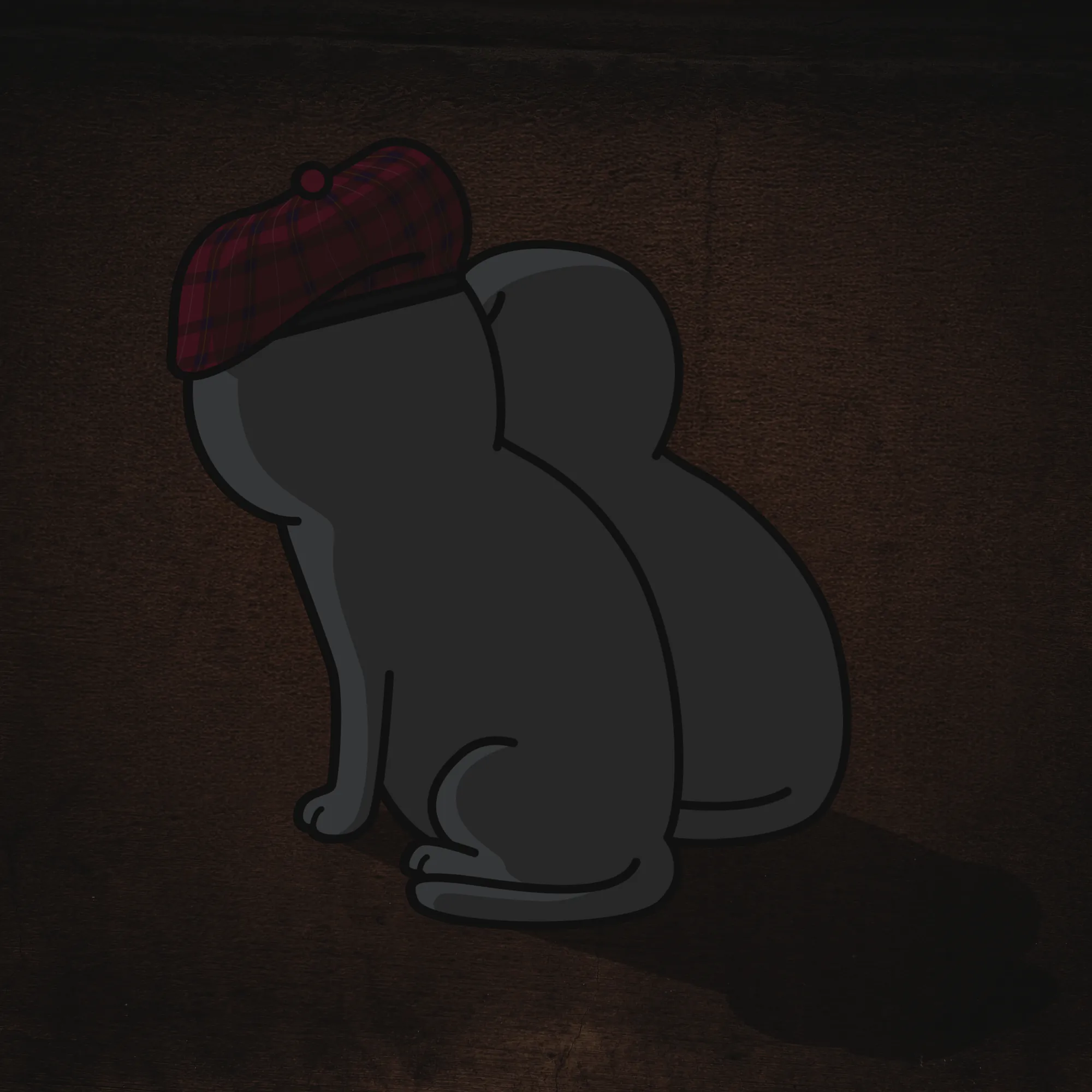20 May 2024 05:58
Q: How do I create a shortcut to a folder on my Linux Mint (Cinnamon) Desktop?
A: Open the Nemo file manager (Files), navigate to the Edit menu, then Preferences, then Context Menus. In the left column (Visible Entries), locate Make Link and tick that box. Now, right-click on the folder you want to create a shortcut for. You'll find the Make Link option in the menu. Click it, and a shortcut to that folder will be created. You can then copy or drag it onto the Desktop or any other location of your choice.